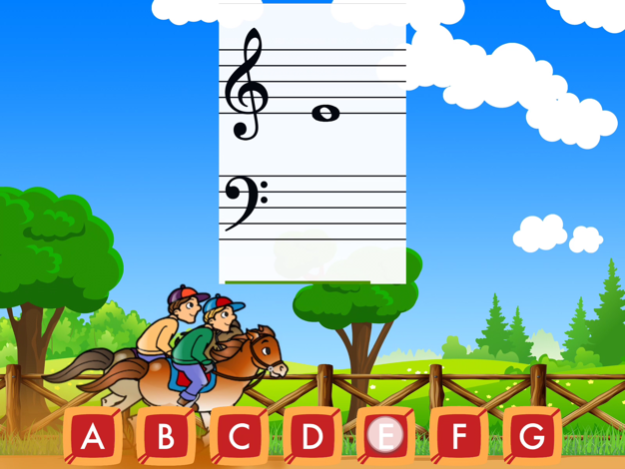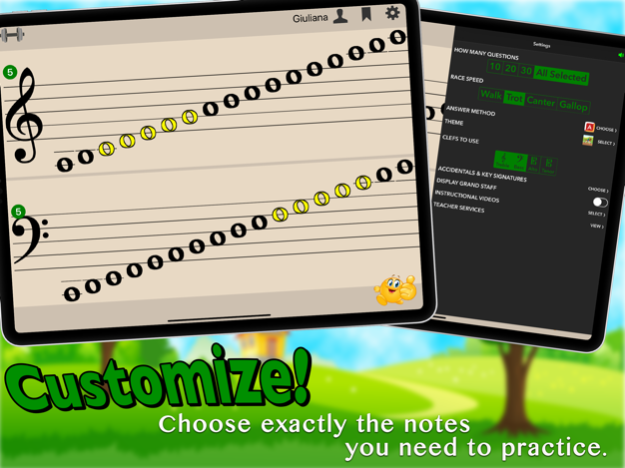Flashnote Derby 3.3.1
Paid Version
Publisher Description
Flashnote Derby is a fun way for kids to learn and practice reading music notes.
Each race is a timed test in which the student identifies different notes in order to urge their horse on towards the finish line. Answering quickly and correctly will cause their horse to gain ground, while incorrect answers will cause it to fall behind. At the end of each race, students can review the notes they missed and see the correct answers.
Players can respond to flashcards by simply playing the note on their acoustic or MIDI instrument. They can also choose to answer by tapping letter buttons or playing a key on an on-screen piano.
The game is fully customizable to allow for any desired notes in the treble, bass, alto, or tenor clefs to be included. You can select ranges of notes, or several individual notes to focus on specific areas that need work. Notes can be shown with sharps and flats and key signatures can even be added to increase the challenge for more advanced students. The amount of time the player is given for each flashcard can be increased or decreased depending upon their age and level of experience.
Drills can start out simply, with only a handful of notes, and gradually be made more challenging until the full staff is mastered (up to five and a half ledger lines above or below the staff.) The more difficult the settings, the more points are awarded. The 'high score' is tracked so that players always have a goal to shoot for.
As a bonus, over a dozen instructional video lessons are easily accessible from right inside the app! Even children with no prior music instruction can start using Flashnote Derby right away to begin learning about the music alphabet, the staff, and how to identify different notes.
Because it can be set up so quickly, Flashnote Derby provides a perfect motivational tool for music teachers to use with students, even for just a minute or two of each lesson. Teachers have the ability to email homework assignments to their students for them to play on their own devices at home. Each player's performance is recorded so that their progress can be tracked. You can easily see which notes are most in need of review.
When students give up on their music lessons, it's usually because they find it too difficult. Learning basic skills early is key to laying the groundwork for future success. Flashnote Derby makes this process more enjoyable and helps students stay motivated in their music learning.
Sometimes it takes only a little extra effort to make the difference between success and failure. Download Flashnote Derby and get on the road to music reading mastery today!
May 11, 2023
Version 3.3.1
• Flashnote Derby is now compatible with Display Zoom modes on all iPhones and iPads when it is available.
• Listen mode supports treble and bass clef Euphonium
About Flashnote Derby
Flashnote Derby is a paid app for iOS published in the Kids list of apps, part of Education.
The company that develops Flashnote Derby is Luke Bartolomeo. The latest version released by its developer is 3.3.1. This app was rated by 7 users of our site and has an average rating of 4.6.
To install Flashnote Derby on your iOS device, just click the green Continue To App button above to start the installation process. The app is listed on our website since 2023-05-11 and was downloaded 323 times. We have already checked if the download link is safe, however for your own protection we recommend that you scan the downloaded app with your antivirus. Your antivirus may detect the Flashnote Derby as malware if the download link is broken.
How to install Flashnote Derby on your iOS device:
- Click on the Continue To App button on our website. This will redirect you to the App Store.
- Once the Flashnote Derby is shown in the iTunes listing of your iOS device, you can start its download and installation. Tap on the GET button to the right of the app to start downloading it.
- If you are not logged-in the iOS appstore app, you'll be prompted for your your Apple ID and/or password.
- After Flashnote Derby is downloaded, you'll see an INSTALL button to the right. Tap on it to start the actual installation of the iOS app.
- Once installation is finished you can tap on the OPEN button to start it. Its icon will also be added to your device home screen.